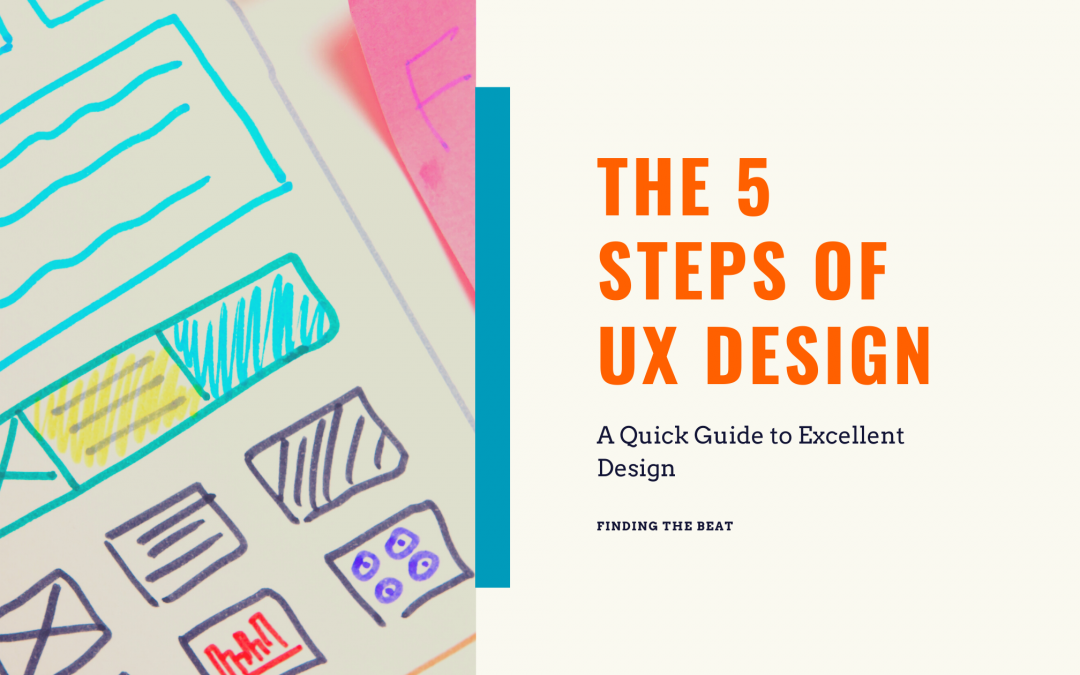It’s difficult to create a linear progression of steps to follow when designing a user interface. Ultimately, any kind of design work you do will be iterative. You will be hopping and skipping around these steps from day to day based on the needs of your project. You will repeat some more than others. Yet still, it can really help focus your intention when you define the purpose of your actions, especially with design. Often times creative types can be struck with an amazing sense of complete passion where they can simply expound on their ideas immediately and with perfect clarity. This is fantastic if you can get to this state. But after completing this initial burst of design madness, the other steps can fall off resulting in a mediocre design. All the steps of design are important, including the fevered madness.
1. Follow the Design Phases

Creating a design in a fevered madness of brilliance feels amazing. However, most of us can’t call on the gods of UX design for such an immediate sense of inspiration. In addition, I’d argue that state of intense creativity fits into only one of multiple phases within the UX design process. After this initial burst of creativity, ensure that the additional design phases are taken into account. What are they do you say? Well, here’s the lowdown.
Ideas
This is where, as an individual, you start brainstorming ideas for your design. It can be with paper and pen, whiteboard, powerpoint, or some other tool. It doesn’t really matter. The most important thing is getting your ideas out of your head and into the world.
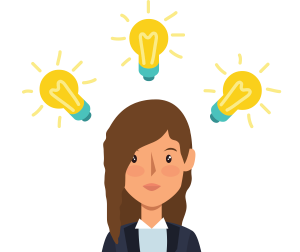
Group Think
Now that you’ve created a baseline of ideas, it is time to present them to a small group of people. I would limit the number to two additional people. In this case, the more the merrier is just not true. If you bring too many people into the fold, some really great ideas can be overshadowed by more exuberant peers.

Prototype
Now that you’ve had your ideas enriched by the thoughts of a few others, it’s time to actually prototype that sucker out! Use any tools you are familiar with and have access to. My personal favorite for the very first prototype is PowerPoint.
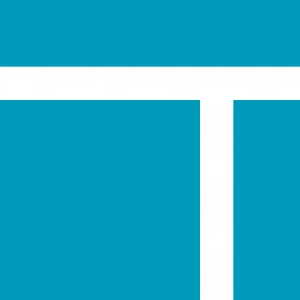
Feedback
After building a prototype, it is extremely important to present that prototype to potential end users. This way, they can give you feedback on what works and what doesn’t. What was helpful? What was difficult?

For more on these phases, read this blog post Prototyping UX Interfaces for Beginners.
2. Set Expectations

This is so important and often skipped. For the smoothest execution, it is best to be upfront about what your product can and can not do at the very beginning. After you’ve gone through a few prototype iterations you really need to get clear on what you intend to provide. Otherwise, it becomes a game of, “Hey, can you add this? What about this? Or should it be able to do this?” And on and on and on and on. This causes your timeline to drag on for an inordinate amount of time as well as creating a lot of rework. For everything you add comes the decision on how does it flow with the rest? Where can it fit? Is it easy to understand? This is my own personal nightmare.
Actually, I’ve definitely experienced this in real life. Back when I was a newbie and had little control over the direction of a project I was often times the yes man. You want that? Sure I’ll do it. You want to change that? Ok, sounds like a plan. Ugh, it was so demoralizing. It got to the point where people would ask for some obscure functionality that literally none of the end users would use. Sure, I could build it, but should I? Probably not. Avoid my mistakes. Set expectations at the beginning!
3. Build Your Product
Prototyping isn’t actually delivering a nicely designed product. It’s simply the plan so to speak. The prototype is what you plan on delivering. It is how you guide your development. It helps cut back on “in the moment” decision making. You’ve already made all the hard decisions. Now it is time to execute. Build your interface.
I’m unsure what you are using to build your interface. But I know for a fact that the process outlined so far can apply to many different tools. Here are just a few examples on when I’ve used this process.
- Excel Templates & Tools
- Analytics Dashboards
- Phone App Interfaces
- Web App Interfaces
- Websites

4. Test Your Product’s Functionality

Now that you’ve got your interface all built, it is time to put it through the wringer! Before you ever allow people in the general public to use something you’ve built, you have to test the crap out of it! Every interface is unique when it comes to how to test, but the basic gist is this:
- Outline every single thing your product should be able to do (omit how it should be done).
- Put your interface in front of at least 3 people.
- Provide them with your functionality list.
- Instruct them to try and break your interface in any way they can.
If anything breaks you need to figure out a way to prevent that from happening in the future. IT DOESN’T MATTER IF THE USER WAS USING THE INTERFACE INCORRECTLY. The fact that they are able to use your interface incorrectly is an indicator something needs to be fixed. You can never assume any one user will know exactly how to use what you’ve built. As a human race we have so many various cultural backgrounds and individual experiences that inform our decision making in drastically different ways it is impossible for any one of us to make the same decisions all the time. Therefore, you have to guide this myriad of personalities and experiences into ONE result, your interface being used correctly by anyone and everyone.
5. Test Your Product’s Usability
Now that you’ve ensured your interface can’t be broken by any user interaction, you need to ensure it is intuitive. Get excited. This comes with more testing. Instead of focusing on the functionality of your interface, focus on the ease of use. How long does it take a user to understand which button to use? Do they automatically know where to go to perform a certain task? Do they need to slow down and read a lot of instructions? Are the graphics easy to understand? Can a user understand this data representation in under 5 seconds? These are just some of the questions to ask when testing usability.